You're seeing this page because you clicked (or tapped) a link in an email that wasn’t what it seemed. Fortunately, this was only a test. Please take two minutes to read this page so you can learn how to protect yourself against real attacks in the future.
Phishing emails might entice you with attractive offers, scare you with threats of loss or harm, or aim to create just enough curiosity or confusion to get you to engage with the scam. A scammer's ultimate goal in sending you a phishing email could be to infect your computer with malware, trick you into handing over money or goods, or to steal your personal information.
Had the email you received been an actual phish, clicking the link could have infected your computer or mobile device with a "drive-by download". These malicious software programs are installed silently and attempt to steal your passwords, personal information, or even lock you out of your device.
Never click on any links contained in a suspicious message, never download any accompanying attachments, and never reply to the sender.
Let’s learn how you can detect phishing attacks like these so you don’t fall victim to a real attack.
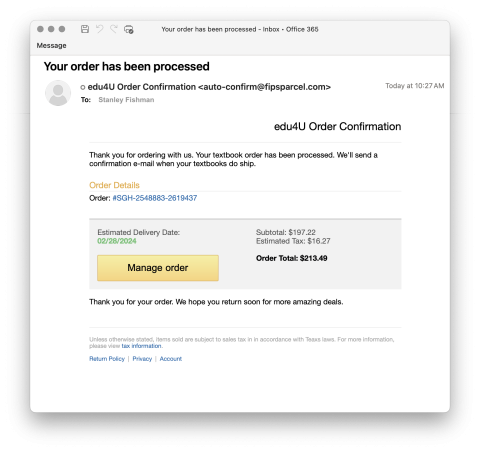
This email was designed to look convincing! But, even though it looks like it might be legitimate, there are still a few clues that should lead you to think twice:
- Is "edu4U" a company you've done business with? Have you recently ordered $213 worth of textbooks? If not, you should immediately be suspicious of this email.
- Do you recognize the sender's address? The name of this purported company is "edu4U" but its email address ends in fipsparcel.com, which doesn't match.
- Hover over, or long-press, any of the hyperlinks in this email—they all point to discontcomputers.com. Does that sound like a legitimate business, much less one you've recently placed an order with?
These clues should cast doubt on the legitimacy of the email. When in doubt, don't click!
If you're unsure whether a University email is legitimate, you can check with the UT Service Desk before engaging with it. If you suspect you've received a phishing email to your UT email address, you can forward it to postmaster@utexas.edu.
The Information Security Office has more information about phishing.
